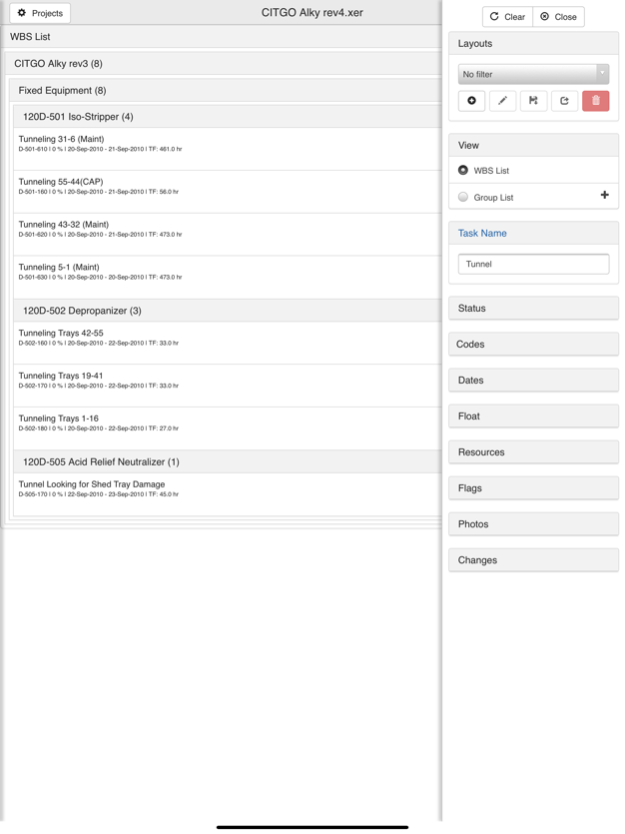SiteWalker 2.0.5
Continue to app
Free Version
Publisher Description
SiteWalker is developed by HITO Management Company: consulting construction schedulers. With 20 years of experience helping contractors develop and improve their scheduling practices, we understand the front line. Our innovative techniques and products have served project teams throughout the US in industries ranging from residential, commercial, industrial process facilities, and energy.
SiteWalker gives project teams the ability to share and understand the schedule, not just view the Gantt chart printed out. SiteWalker is designed from the ground up as a mobile user interface. Our innovative news feed presents users the activities the team needs to understand. Want to look at something more specific?
SiteWalker has all the tools to group and filter your schedule:
• Hierarchical WBS-expand and collapse
• Critical Path
• Look Ahead
• Resources
• Activity Codes
SiteWalker gives your entire project team access to the data driving the schedule. These include the
• resources,
• predecessors, and
• successors
Not only can users update percentages and dates, they can also add pictures to bring the status and issues to life. Users can update:
• Progress
• Planned and Actual dates
• Pictures
• Notes
Terms of Use: https://www.sitewalkerapp.com/terms/
Privacy Policy: https://www.sitewalkerapp.com/privacy/
Jan 3, 2020
Version 2.0.5
• Bug fixes
• Performance improvements
About SiteWalker
SiteWalker is a free app for iOS published in the Office Suites & Tools list of apps, part of Business.
The company that develops SiteWalker is HITO Management Company. The latest version released by its developer is 2.0.5.
To install SiteWalker on your iOS device, just click the green Continue To App button above to start the installation process. The app is listed on our website since 2020-01-03 and was downloaded 0 times. We have already checked if the download link is safe, however for your own protection we recommend that you scan the downloaded app with your antivirus. Your antivirus may detect the SiteWalker as malware if the download link is broken.
How to install SiteWalker on your iOS device:
- Click on the Continue To App button on our website. This will redirect you to the App Store.
- Once the SiteWalker is shown in the iTunes listing of your iOS device, you can start its download and installation. Tap on the GET button to the right of the app to start downloading it.
- If you are not logged-in the iOS appstore app, you'll be prompted for your your Apple ID and/or password.
- After SiteWalker is downloaded, you'll see an INSTALL button to the right. Tap on it to start the actual installation of the iOS app.
- Once installation is finished you can tap on the OPEN button to start it. Its icon will also be added to your device home screen.